



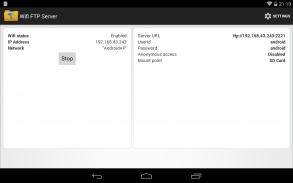



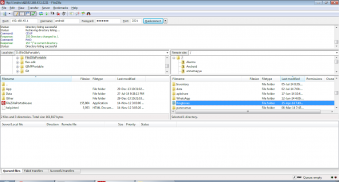
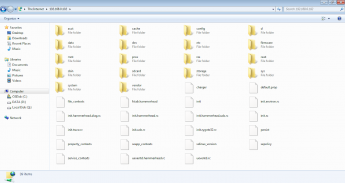
無線LANのFTPサーバー Wi-Fi FTP Server

無線LANのFTPサーバー Wi-Fi FTP Serverの説明
FTPサーバにあなたのアンドロイド携帯電話/タブレットを変換!お使いの携帯電話/タブレット上で、独自のFTPサーバーをホストするために、この無料アプリを使用してください。 FileZillaは様FTPクライアントを使用して、あなたのAndroidデバイスへ/から... etcファイル、写真、ムービー、曲を転送するためにFTPサーバを使用してください。
主な機能:
★設定可能なポート番号との完全なFTPサーバー
★TLS / SSL上のFTP(FTPS)をサポート
★設定可能な匿名アクセス
★設定可能なホームフォルダ(マウントポイント)
★設定可能なユーザー名/パスワード
★ファイル転送用のUSBケーブルを使用しないでくださいと無線LAN経由/バックアップファイルをコピー
★無線LANと無線LANテザリングモードよりワークス
手順アプリを使用するには:
1無線LANネットワークとオープンアプリに接続します。
2スタートボタンをクリックします
FTPクライアントまたはWindowsエクスプローラと転送ファイル内のサーバーのURLにある3キー
このアプリのように? Googleの
の広告なしのバージョン
を試します。http://play.google.com/store/apps/details?id=com.medhaapps.wififtpserver.pro
SFTPのサポートがすぐに追加されます
サポート電子メールのIDへのフィードバック/バグをメールしてください。あなたはFTPS(TLS / SSL上のFTP)を使用する場合は、サーバーのURLはFTPSになることに注意してください://なくFTP://
FTPSおよびSFTPが同じではないことに注意してください。 SFTPのサポートがすぐに追加されます。
ポート番号は、非根ざし電話にできないことがあります21のようなポートに結合すると1024年よりも大きくなければならない。デフォルトのポート番号は2221に設定され、設定画面から変更することができる。セキュリティ上の理由から、匿名アクセスはデフォルトで有効になっていません。これは、設定画面から有効にすることができます。
あなたがFTPクライアントを持っていけない場合は、あなたはまた、WindowsのファイルエクスプローラからFTPサーバにアクセスすることができますhttps://filezilla-project.org/download.php?type=clientからFilezillaのをダウンロードできる。
Twitterでフォローしてください:https://twitter.com/medhaapps
























